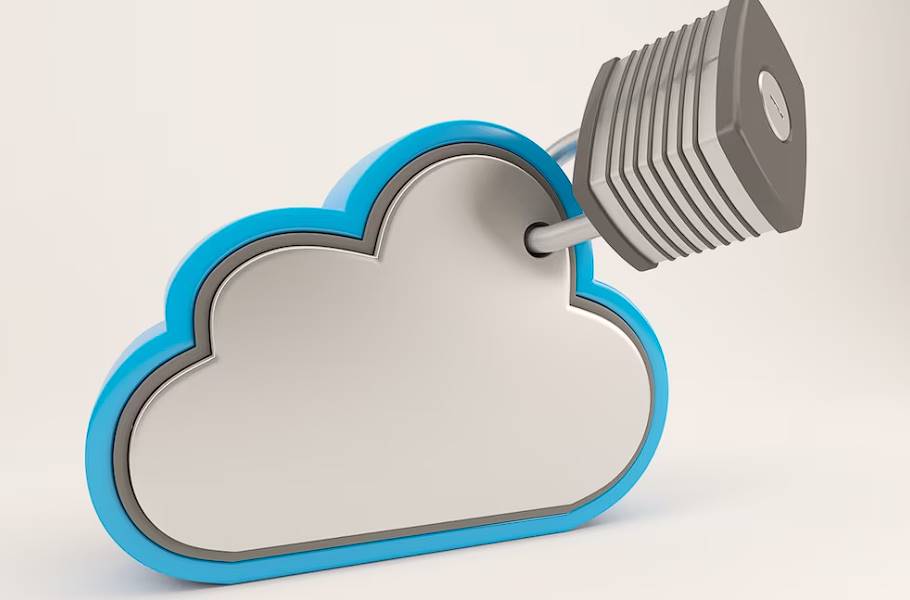Information is so valuable these days that protecting it is a top priority. More and more businesses worldwide are using cloud computing to back up, process, and manage their priceless data. With its promise of scalability, flexibility, and cost-effectiveness, cloud computing is quickly becoming the norm. While moving to the cloud has many benefits, it also raises a significant concern: data security.
Over the past decade, there has been a dramatic shift in how businesses function and how people use technology daily. This shift, commonly called the "cloud revolution," has changed the game in information technology and introduced exciting new opportunities.
Organisations increasingly shift their data and applications to distant servers hosted by cloud service providers rather than depending on on-premises data centres and infrastructure.
This blog series will investigate methods and recommendations for keeping your cloud-stored data safe. We'll go through a wide range of related subjects, including but not limited to risk analysis, encryption, access restrictions, and incident response. As we start, we welcome you to learn alongside us about the nuances of cloud data security and acquire the tools you need to protect your digital possessions.
Definition of Cloud Computing
"cloud computing," or simply "the cloud," describes gaining access to data, applications, and services through the Internet rather than local hardware. This innovation allows businesses more leeway in expanding their operations by shifting some or all of the responsibility for managing their infrastructure to external hosting providers.
The most frequently used and widespread cloud services include:
- IaaS (Infrastructure as a Service) is a hybrid model in which businesses keep specific data and applications in-house while outsourcing the rest of their IT infrastructure to the cloud.
- Businesses may cut costs and save time using PaaS (Platform as a Service) since it provides a ready-made application framework that takes care of server management, software updates, data storage, and other back-end infrastructure needs in the cloud.
- Online, cloud-based software users may access via a subscription model known as SaaS (Software as a Service). By outsourcing the care of data, middleware, servers, and storage, businesses may reduce their reliance on expensive in-house IT staff while improving the efficiency of their maintenance and support operations.
Why Is It Crucial to Ensure Data Safety Stored in the Cloud?
Cloud computing and its accompanying IaaS, PaaS, and SaaS offerings have become increasingly popular among modern enterprises. Businesses need help allocating sufficient resources to infrastructure management due to the ever-changing nature of the field, especially regarding the scalability of applications and services. OrganisationsOrganisations may save time and resources by outsourcing various IT-related jobs with the help of as-a-service models.
Understanding the security standards for keeping data safe is crucial as more and more businesses move their operations to the cloud. Even if a third-party cloud computing service takes over the administration of this infrastructure, the onus for ensuring the safety and accountability of stored data does not necessarily pass to them.
Most cloud services automatically use industry-standard security measures to safeguard customer data and keep their servers secure. However, businesses must take their own measures to safeguard cloud-based information, apps, and workloads.
As the digital world develops, so does the sophistication of the threats to its security. These attacks specifically target cloud computing providers because of the general lack of visibility in data access and movement. There are considerable governance and compliance concerns associated with handling client information for businesses that need to take action to strengthen their cloud security actively.
However, protecting against sophisticated assaults is essential for widespread use of the cloud. Whether your company uses a public, private, or hybrid cloud model, cloud security solutions and best practices are essential for maintaining operations.
Tips for Identifying the Most Appropriate Cloud Service Provider
Using a cloud service provider means we no longer need to have our own servers or personal PCs on hand. However, with so many possibilities, how can you select the best one for your business? Service availability, security, scalability, and dependability are just a few considerations to consider.
Careful consideration of these criteria will lead you to a cloud service provider that is well-suited to your organisation and will allow you to realise the full potential of cloud computing.
Products and Services
When choosing a service provider, keeping your company's requirements in mind is essential. Some of the services offered by cloud providers include hosted servers (IaaS), application development environments (PaaS), and application management systems (SaaS).
Reliability
Businesses might lose money due to unplanned downtime, so it's essential to work with a supplier who has a history of reliability. Find a service provider with a strong base and many backup systems to lessen the likelihood of outages. Consider the provider's history of outages and how it has handled them.
Scalability
Your selected cloud service provider should prioritise scalability so your organisation's cloud computing resources may grow as needed. This is crucial if you anticipate expansion or demand swings due to the seasons. You should be able to swiftly and efficiently increase or decrease the amount of resources your cloud service provider provides.
Security
These days, company safety is a major concern. Working with a supplier who places a premium on security is essential if you care about the protection of your cloud-based data and applications. This includes things like data encryption, authorised access, and regular testing and auditing.
Encryption of data, restricted access, and routine testing and auditing are all part of this. It's preferable to go with a service that complies with relevant industry standards and laws like PCI DSS and HIPAA.
Price
If you're looking to save money, cloud computing may be the way to go, but before you make the switch, understand the pricing strategy and any costs involved. Pay-as-you-go pricing is used by some cloud service providers, which means that you only pay for the resources you use. Some services have flat rates, while others provide a mix of pay-as-you-go and a set monthly fee. Find out what services, such as updates and fixes, are included in the price by comparing offers from different vendors.
Best Practises for Protecting Data in the Cloud
The time for transporting information on flash drives has passed. Many individuals today rely on their cloud accounts for backup, storage, and remote access to their data since the cloud has become a hub for communication and collaboration. The cloud can simplify our lives professionally and personally, but it also presents unique security concerns.
Regularly Back Up Your Data
Regarding data management, rule number one is always to have a backup. If you want to ensure continued access to your data in the event of loss or corruption, it is recommended that you make electronic copies of anything of value.
Keeping a backup copy of your data off-site is always a good idea, no matter how trustworthy the cloud may appear. Maintaining consistent backups reduces the risk of irreparable data loss in the case of a data breach or other incident involving the theft of sensitive information.
Develop a Secure Password
Practising basic security hygiene using complex passwords is essential, even in the cloud. Complex and unique passwords protect your accounts from being hacked by being guessed or reused. Passwords should be changed often and immediately if an account is compromised. If feasible, use a cloud provider that requires two-factor authentication.
Shield Confidential Information
One of the best methods to keep your information safe is via encryption. The only people who can read your private information are the ones you give the decryption key to. If you want to protect a file before storing it on the cloud, you only have to encrypt it.
Finding a cloud storage solution that supports local encryption for your data is a simple method to ensure your data is secure. Since decryption will be necessary before you can access the data, this adds another level of protection.
Data is protected even from the service providers and administrators using this approach, known as a "zero-knowledge proof" in the cryptographic world. Although it may be sufficient to keep data encrypted on the cloud, it would be preferable if the cloud service also guaranteed encryption while data was uploaded and downloaded.
Employ Online Storage Services That Automatically Encrypt Your Data
Different providers in the cloud provide a wide range of services for storing and managing data. If you can find a cloud storage service that encrypts your data automatically, you may feel confident leaving sensitive information in their care. This is an excellent alternative if you like to encrypt everything in the cloud instead of just some of it.
Read the Cloud Service Participant Agreement
It's possible to exchange data with others via some cloud services. Some cloud providers may have the right to utilise the information you upload to their servers, but they may not tell you that. Before engaging a service provider, read their terms and conditions and thoroughly investigate their data security measures.
Before Storing Information in the Cloud, Encrypt It
Use a third-party tool to encrypt the data instead of a cloud service that offers encryption assistance. Before uploading files to the cloud, you only need to install a cloud-protection program to let you encrypt them with passwords and produce secret vital sequences.
Utilise Antivirus and Anti-spyware
If the device you're using or the files you're utilising are infected with malware, your cloud-stored information is still in danger. Ensure you aren't installing cloud-based malware or leaving your device vulnerable to data theft using anti-virus and anti-spyware software.
Never Reuse a Password
It would be best to choose a different password for your cloud storage account than any other password you use. If a hacker gains access to your Dropbox and discovers that you've used the same password for your email, they can change all your passwords without your awareness and access to your bank accounts.
Never give out your passwords to anyone. Sharing your password, even with a close buddy, is dangerous. Your password is more vulnerable to leakage the more individuals who know it.
Enable Two-Factor Authentication
You may not know if someone is trying to get unauthorised access to your cloud-stored personal data using your password unless you have activated two-step verification. With two-step verification, you'll need to provide a second piece of information besides your password before gaining access to your account. Typically, this entails two pieces of information: your password and a unique code generated through a text message or an app on your mobile device. The code will change every time it's used.
Watch Out for Spam
Be wary of phishing emails if you save data on the cloud. Despite their convincing appearance, these emails are not from the service's creators. These hacks aim to get you to provide sensitive information to them.
Conclusion
Cloud computing is becoming increasingly popular among businesses due to its scalability, flexibility, and cost-effectiveness. However, data security remains a significant concern. The "cloud revolution" has changed the way businesses operate and people use technology daily, leading to an increase in cloud-based data storage and management.
Cloud services include Infrastructure as a Service (IaaS), Platform as a Service (PaaS), and Software as a Service (SaaS). These services allow businesses to manage their infrastructure more efficiently by outsourcing tasks to external providers. Understanding security standards for keeping data safe is crucial as businesses move their operations to the cloud.
While most cloud services use industry-standard security measures, businesses must take their own measures to safeguard cloud-based information, apps, and workloads. As the digital world develops, so do the sophistication of threats to its security. Cloud computing providers face governance and compliance concerns associated with handling client information.
To identify the most appropriate cloud service provider, consider service availability, security, scalability, and dependability. Companies should choose a provider with a strong history of reliability, scalability, and security. This will help them provide the necessary resources and ensure the protection of their cloud-based data and applications.
In conclusion, understanding cloud data security is essential for businesses to fully realize the potential of cloud computing. By choosing a reliable, scalable, and secure provider, businesses can protect their valuable data and applications in the ever-changing digital landscape.
Cloud computing offers cost savings but also presents unique security concerns. To protect your data, it is essential to regularly back up your data, develop a secure password, and use cloud storage solutions that support local encryption. Encrypting your data is a good method to keep it safe, as only those who have the decryption key can access it.
Employ online storage services that automatically encrypt your data, as they can help protect sensitive information. Read the terms and conditions of the cloud service provider before engaging with them. Encrypt your data before storing it in the cloud using a third-party tool or a cloud-protection program.
Utilize anti-virus and anti-spyware software to prevent malware from infecting your device or files. Never reuse a password and never share your passwords with anyone. Enable two-factor authentication, which requires providing a second piece of information besides your password, such as your password and a unique code generated through a text message or mobile app.
Be wary of phishing emails that ask for sensitive information, as they are not from the service's creators. By following these practices, you can ensure the security of your cloud-stored data and maintain a secure online environment.
Content Summary
- Protecting valuable information is a top priority in the modern world.
- Businesses globally are embracing cloud computing for data management.
- The cloud offers scalability, flexibility, and cost-effectiveness.
- The "cloud revolution" has reshaped IT and created new opportunities.
- Organizations migrate data to cloud servers, reducing reliance on on-premises infrastructure.
- This blog series explores cloud data security methods and recommendations.
- Topics include risk analysis, encryption, access restrictions, and incident response.
- Understanding cloud data security nuances is essential for protection.
- Definition of "cloud computing" and its shift from local hardware.
- Common cloud service models: IaaS, PaaS, and SaaS.
- Outsourcing IT jobs with as-a-service models saves time and resources.
- Security standards are crucial as businesses move to the cloud.
- Cloud providers use industry-standard security measures.
- Businesses must take their own measures to safeguard data.
- Cloud security is vital amid evolving digital threats.
- Governance and compliance concerns require action.
- Cloud security is essential for public, private, and hybrid models.
- Choosing the right cloud service provider is crucial.
- Considerations: service availability, security, scalability, and reliability.
- Services offered by cloud providers: IaaS, PaaS, and SaaS.
- Reliability is vital to prevent financial losses due to downtime.
- Scalability ensures cloud resources can grow with demand.
- Security includes encryption, authorised access, and regular testing.
- Compliance with industry standards like PCI DSS and HIPAA is key.
- Understanding pricing strategies before migrating to the cloud is crucial.
- Cloud simplifies data backup, storage, and remote access.
- Rule number one: always have a backup for data.
- Off-site backups reduce the risk of data loss in case of incidents.
- Secure passwords are essential for cloud accounts.
- Passwords should be complex and unique.
- Change passwords if an account is compromised.
- Consider two-factor authentication for added security.
- Encryption is a robust way to protect data in the cloud.
- Cloud storage solutions supporting local encryption enhance security.
- Some cloud services offer automatic data encryption.
- Reading cloud service agreements is crucial to understand data usage rights.
- Encrypt data using third-party tools before storing it in the cloud.
- Utilise antivirus and anti-spyware software to protect cloud-stored data.
- Avoid password reuse across different accounts.
- Never share passwords with anyone, even close friends.
- Enable two-factor authentication to enhance cloud account security.
- Two-step verification adds an extra layer of protection.
- Beware of phishing emails when using cloud storage.
- Phishing emails aim to trick users into revealing sensitive information.
- Cloud computing offers a range of benefits, including cost savings.
- The cloud provides a hub for communication and collaboration.
- Regular data backups are essential to mitigate data loss risks.
- Robust password practices protect cloud accounts from unauthorized access.
- Encryption ensures data confidentiality in the cloud.
- Vigilance against phishing attacks is crucial for cloud security.
Frequently Asked Questions
Data security in the cloud is crucial because it helps prevent data breaches, loss of sensitive information, legal and regulatory compliance violations, and damage to an organisation's reputation.
Cloud data security is a shared responsibility between the cloud service provider and the customer. The provider secures the infrastructure, while the customer is responsible for securing their data and access to cloud resources.
Secure data backup in the cloud involves regularly creating copies of your data and storing them in a separate, secure location or cloud service. Ensure that the backup is encrypted and that you have a reliable disaster recovery plan in place.
A cloud data security policy should include guidelines on data classification, access controls, encryption, authentication, incident response, compliance requirements, and employee training.
Cloud security measures should be regularly updated to adapt to evolving threats. Conduct security assessments, stay informed about security updates from your cloud provider, and review and update your security policies and procedures as needed.