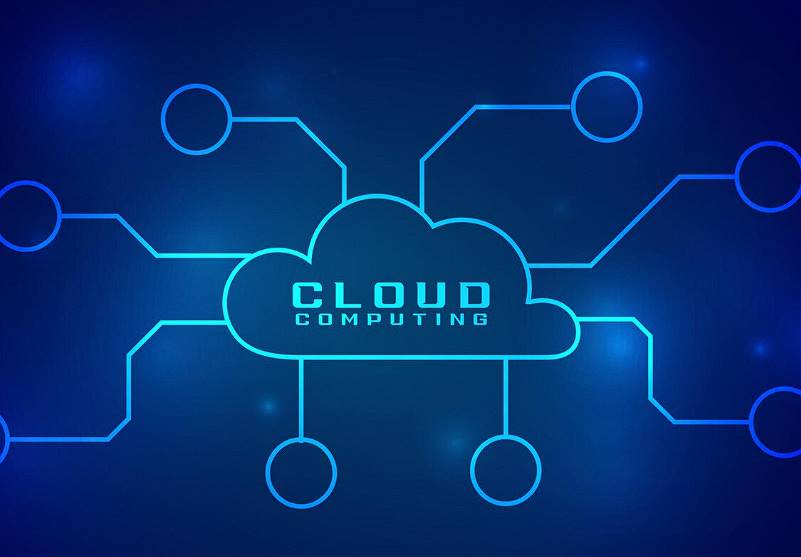Cloud computing is the idea that storage, computing, and network facilities can be set up as a fundamental foundation on which apps and systems can be quickly deployed and dynamically grown. Self-service features are an important part of cloud computing. These features allow users to quickly and easily complete a web-based form and start their activities.
Cloud computing is a broad term that involves all managed services offered over the Internet. Infrastructure as a service (IaaS), framework as a service, or PaaS, and software as a service (SaaS) are the three main types of these services.
Most people agree that cloud storage goes beyond big data and instead focuses on managing actual servers and running systems. Still, cloud solutions can be hard to understand for many people, especially those not interested in the technical side.
In the following sections, we break down key ideas and important facts about cloud computing so that you can understand it better.
Explaining Cloud Computing
Cloud computing transmits computer services like storage, networking, software, analytics, servers, and intelligence over the web ("the cloud") to offer greater creativity, resource flexibility, and economies of scale.
How Exactly Does Cloud Computing Work?
Cloud computing lets client devices connect to distant computers, databases, and servers over the Internet to access data, as well as cloud-based apps.
An internet connection links the front end, which comprises the accessing client gadget, web browser, the Internet, and cloud software apps, and the server end, which comprises databases, servers, and computers. The back end acts as a place to store information that the front end can reach.
A single server controls how the front and back ends talk. Protocols are used to make this possible. This central server uses software and tools to handle how different client devices and cloud-based servers connect. Most of the time, each service or workload gets its dedicated server.
Cloud computing depends on virtualisation and automation tools in a big way. Virtualisation makes it easier to turn services and the cloud technology underneath them into logical units that users may request and use.
Automation and orchestration give users a high level of self-service, letting them set up resources, connect services, and deliver workloads with little help from the cloud service provider's IT staff.
Why Is Cloud Computing Becoming Essential for Businesses?
In cloud computing, client devices retrieve data and applications from distant databases, servers, and computers via the Internet. The architecture is divided into two main components: the front end and the back end, interconnected by an Internet-based network.
The front end includes the client device, web browser, network, and cloud applications, while the back end consists of servers, databases, and computers that act as repositories for the data accessed by the front end.
Communication between these two ends occurs through a central server. This server utilises protocols to simplify the transmission and reception of data. Software and middleware on the central server facilitate seamless interaction among client devices and cloud-based servers. Generally, each service or workload is allocated its own dedicated server.
Cloud computing employs a significant amount of virtualisation and automation technologies. Virtualisation enables the division of services and their underlying systems into discrete, functional units that users can request and utilise.
Automation, along with orchestration capabilities, grants users the flexibility to configure resources, link services, and initiate workloads autonomously, without the need for intervention from the cloud service provider's IT team.
What Cloud Computing Services Are Currently Accessible?
Cloud-computing services now include a wide range of things, from the basics like storage, networking, and processing power to more advanced things like natural language processing, artificial intelligence, and office apps. Almost any service that does not require you to be near the computer gear you're using can now be accessed through the cloud. Even quantum computing can be done this way.
What Are the Various Cloud Computing Service Types?
Cloud computing might be broken down into three main types, or groups, of service delivery:
- SaaS. SaaS is a way to send software applications across the Internet. These kinds of apps are often called "web services." Users can access SaaS apps and services anywhere with an internet-connected computer or mobile device. In the SaaS approach, users have access to databases and application software.
- PaaS. In the PaaS approach, cloud providers use their infrastructures to hold development tools. Users can access these resources online through APIs, websites, or gateway software. PaaS is used to make general software; after it is made, many providers store the software. Some examples of PaaS tools are the Salesforce Lightning Platform, AWS the Elastic Beanstalk, and Google App Engine.
- IaaS. IaaS providers like Amazon Web Services (AWS) give a virtual server example, storage, and application application programming interfaces (APIs) that let users move tasks to a computer known as a virtual machine (VM). Users are allowed a certain quantity of space for storage and can start, stop, usage, and configure up the VM and files however they want. IaaS providers give small, medium, big, extra-large, memory-optimised, and compute-optimised instances, and they also allow instances to be customised to meet the needs of different workloads. For business users, the IaaS cloud approach is the most like an off-site data centre.
Types of Cloud Architectures
When we discuss designs for cloud computing, there are mostly four types:
Hybrid Cloud
The hybrid cloud is a form of cloud design where programmes or apps work in different settings. The virtual private networks, local area networks, WANs, or APIs link these environments.
Multi-Cloud
Multi-cloud uses multiple cloud services from different providers within a single architecture. This improves the capabilities of cloud infrastructure in the long run. It can be thought of as spreading software, programs, applications, and other cloud properties across different cloud environments.
Private Cloud
The cloud settings are only available to a single group of end users or a single user through the Internet or an internal private network. They are not open to the public.
Public Cloud
Public clouds are cloud environments made from IT assets that don't belong to the users. This model offers infrastructure and computing amenities that can be used on-demand, handled by an outside company, and shared by more than one business. There are many public clouds, such as AWS (Amazon Web Services), the Cloud from IBM, Google Cloud, and Microsoft Azure.
What Are Some Cloud Computing Examples?
A huge number of services are based on cloud computing. This includes services like Gmail and backing up your phone's pictures to the cloud. It also includes services that let big businesses store all their information and operate all their apps in the cloud. For example, Netflix uses cloud computing platforms to operate its video-streaming operation and other business processes.
Cloud computing has become the default choice for many apps. Software companies are trying to switch to a subscription-based approach by giving their apps as services over internet access rather than as stand-alone products. Cloud computing does have some downsides, though. For example, it can add new costs and risks for businesses that use it.
Difficulties And Dangers Of Cloud Computing
You should know what the cloud is at this point. Even though its benefits are clear, it is important to be aware of the problems and risks that come with it. The risk of unauthorised entry and breaches is a big worry regarding data security and privacy.
Cloud providers spend money on security measures, but organisations must also use powerful encryption and access controls to protect private data. Service outages can make it hard to do business, so companies must have backup plans for business survival.
Vendor lock-in is risky because moving data and apps between different cloud services can be hard. Compliance and regulatory problems must also be addressed to ensure data storage and privacy laws are followed. Even with these problems, organisations can use cloud computing to minimise the risks and get the most out of its benefits.
Advantages Of Cloud Computing
Cloud computing possesses many important benefits, which is why it has grown into a vital component of modern business.
Cost Management
When organisations use cloud infrastructure, they can spend little money buying and keeping equipment. This saves them money. This reduces their capital costs because they don't have to buy new equipment, facilities, or services or build big data centres to keep up with their growing businesses.
Also, companies don't need big IT teams to run their cloud data centres since they can rely on the knowledge of the teams that work for their cloud providers. Costs tied to downtime are also cut when you use the cloud. In cloud computing, downtime is rare, so companies are spared from spending money or time fixing problems that might be caused.
Agility and Flexibility
Cloud computing is also much more open and flexible than other ways of doing computing. If, for example, a business needs a new security product as soon as possible, it can ask a cloud computing provider for security services or tools instead of buying software and putting it on each machine.
Business continuity and disaster recovery (BCDR)
Data loss is a fear for every business. When people store their data in the cloud, they can always access it, even if their gadgets, like laptops or cell phones, are broken.
With cloud-based services, businesses can quickly get their data back in an emergency, like a natural accident or a power outage. This helps BCDR and ensures that tasks and data are accessible even if the company is damaged or interrupted.
Cloud Computing's Future
The future looks good for cloud computing because innovative concepts and enhancements keep pushing it forwards. Cloud computing is going to keep to impact the digital world because of how useful it is. The three main types of cloud computing—private, public, and hybrid—are growing to incorporate fresh concepts like computing at the boundary and various cloud designs.
Edge computing puts processing power near where the data is coming from. This makes it possible to use real-time apps and cuts down on latency. With a multi-cloud architecture, organisations can use services from various cloud providers for the best cost, speed, and flexibility.
AI and ML will be key to the growth of computing in the cloud, with cloud computing systems having scalable and easy-to-use AI and ML skills. As technology improves, cloud computing will remain at the forefront, changing businesses and driving digital change.
Conclusion
Cloud computing is an idea that lets programs and systems be set up and grow quickly over the internet. It includes controlled services like infrastructure as a service (IaaS), framework as a service (PaaS), and software as a service (SaaS), which are all offered over the Internet.
Cloud computing lets client devices connect to distant computers, databases, and servers over the internet so they can access data and apps that run in the cloud. The connection between these two ends is controlled by a single server, which uses protocols to make sending and receiving data easier.
Cloud computing depends a lot on virtualisation and automation tools, which make it possible to break up services and their underlying systems into functional pieces that users can request and use. Automation and orchestration let users set up tools, connect services, and start workloads on their own without needing help from IT.
Now, cloud computing services include a wide range of things, from simple storage, networking, and processing power to more advanced things like natural language processing, artificial intelligence, and office apps.
There are three main ways to give services through the cloud: SaaS, PaaS, and IaaS. SaaS lets users send software applications over the internet, PaaS uses infrastructure to hold development tools, and IaaS offers virtual servers, storage, and application programming interfaces (APIs). These services are made to meet the needs of different kinds of work and give businesses freedom.
The main types of cloud design are hybrid, multi-cloud, private, and public. In hybrid cloud designs, apps or programs work in different environments, while multi-cloud uses multiple cloud services from different providers within a single system.
Private cloud settings are only accessible to a single group of end users or a single user through the Internet or an internal private network. Public clouds are made up of IT assets that don't belong to the users. They offer technology and computing tools that can be used on demand, are managed by an outside company, and are shared by more than one business.
Many apps now use cloud computing by default, and software companies are moving to a subscription-based model. But it has some downsides, like making businesses face new costs and risks. Concerns about data security and privacy are important, and organisations must use strong encryption and access limits to keep private data safe.
Service outages can make it hard to do business, and locking in a provider is dangerous. To make sure that data storage and privacy rules are followed, compliance and regulatory problems must also be solved.
Cloud computing has many benefits, including cost management, agility and freedom, business continuity and disaster recovery (BCDR), and a bright future thanks to new ideas and improvements. Edge computing puts processing power near the source of the data. This lets apps work in real-time and reduces delay. AI and machine learning skills will be important for the growth of cloud computing, which will drive digital change and change companies.
Content Summary
- Cloud computing serves as a foundational platform for quickly deploying and scaling applications and systems.
- Self-service features are pivotal in cloud computing, allowing users to kick-start their activities effortlessly.
- Cloud computing encompasses a wide array of services offered over the Internet, including IaaS, PaaS, and SaaS.
- The technology focuses more on managing servers and running systems than just offering big data solutions.
- Cloud computing utilises both a front end and a back end, connected by an Internet-based network for its architecture.
- A central server governs the interaction between the front and back ends.
- Protocol usage simplifies data transmission and reception in cloud computing.
- Each service or workload usually has its own dedicated server in cloud computing environments.
- Virtualisation is a significant aspect, enabling the segmentation of services into functional units.
- Automation grants users the ability to set up resources without needing the cloud provider's IT staff.
- Cloud computing is increasingly becoming essential for modern businesses.
- The technology offers greater resource flexibility and economies of scale.
- Cloud computing now extends to advanced services like natural language processing and artificial intelligence.
- SaaS delivers software applications over the Internet and is accessible from any Internet-connected device.
- PaaS offers online access to development tools hosted on cloud infrastructures.
- IaaS provides virtual servers and storage, allowing users to customise their virtual machines.
- The cloud can be categorised into different architectures: Hybrid Cloud, Multi-Cloud, Private Cloud, and Public Cloud.
- Hybrid clouds allow for applications to operate in multiple environments linked by various networks.
- Multi-cloud strategies involve using services from multiple cloud providers for improved performance.
- Private clouds are exclusive to specific users or organisations and aren't publicly accessible.
- Public clouds are shared resources managed by external companies like AWS, Google Cloud, and Microsoft Azure.
- Cloud computing services range from email solutions like Gmail to business operations like Netflix's video streaming.
- Subscription-based models are becoming more prevalent in the software industry due to cloud computing.
- Security and data breaches are notable risks associated with cloud computing.
- Despite security measures by providers, organisations must also employ strong encryption and access controls.
- Service outages require backup plans for business continuity.
- Vendor lock-in is a risk, as moving between cloud services can be complex.
- Regulatory compliance regarding data storage and privacy must be adhered to.
- Cloud computing offers cost-saving benefits by eliminating the need for on-site data centres.
- Downtime costs are also reduced, as outages are rare in cloud computing.
- Businesses do not require large IT teams, relying instead on their cloud providers' expertise.
- Cloud computing enhances operational agility and flexibility.
- Immediate security needs can be addressed by simply requesting services from the cloud provider.
- Data loss fears are mitigated by cloud storage, which provides anytime, anywhere access.
- Cloud services facilitate business continuity and disaster recovery.
- Innovations continue to shape the future of cloud computing.
- Edge computing is emerging as a new trend, placing processing power closer to data sources.
- Multi-cloud architectures are gaining traction for better cost, speed, and flexibility.
- Artificial Intelligence (AI) and Machine Learning (ML) are contributing to cloud computing's evolution.
- Cloud computing continues to spearhead digital transformation across various industries.
- The service is useful for both individual and business purposes.
- Business processes like video streaming can operate entirely on cloud platforms.
- Cloud computing allows users to access almost any service without proximity to the physical hardware.
- PaaS tools like Salesforce Lightning Platform and AWS Elastic Beanstalk facilitate software development.
- IaaS providers offer various customisable instances to suit different workloads.
- Public clouds are the most similar to traditional off-site data centres, especially for business users.
- Cost management in cloud computing reduces both capital and operational expenses.
- The technology assures that tasks and data remain accessible even during interruptions or disasters.
- Cloud computing is likely to incorporate new concepts like computing at the edge and varied cloud designs.
- As technology advances, cloud computing remains at the forefront, offering scalable and user-friendly AI and ML capabilities.
Frequently Asked Questions
Cloud Computing is a good place to start for a beginner who knows the difference between private and public cloud computing services. However, higher-level jobs also require a good understanding of hardware facilities, software facilities, and different virtualised technologies.
The most important thing to worry about in cloud computing is the supply of computer services, such as storage, servers, and databases, along with software analysis and intelligence. With flexible tools and economies of scale, cloud computing makes it easier and faster to develop new ideas.
Cloud computing makes it simpler and cheaper to back up data, recover from disasters, and keep doing business. This is because data can be copied at many different locations on the cloud provider's network.
The name "cloud computing" comes from the fact that the information being used is stored in a place called "the cloud" or "a virtual space." When a company offers cloud services, users can store files and programs on remote servers and view them online.
Now, let's talk about how cloud computing is used in the real world. Online Data Storage: With cloud computing, you can store files, pictures, sounds, movies, and other kinds of data in the cloud storage. The company doesn't have to set up expensive real storage systems for keeping a huge amount of business data, which is very expensive to do these days.