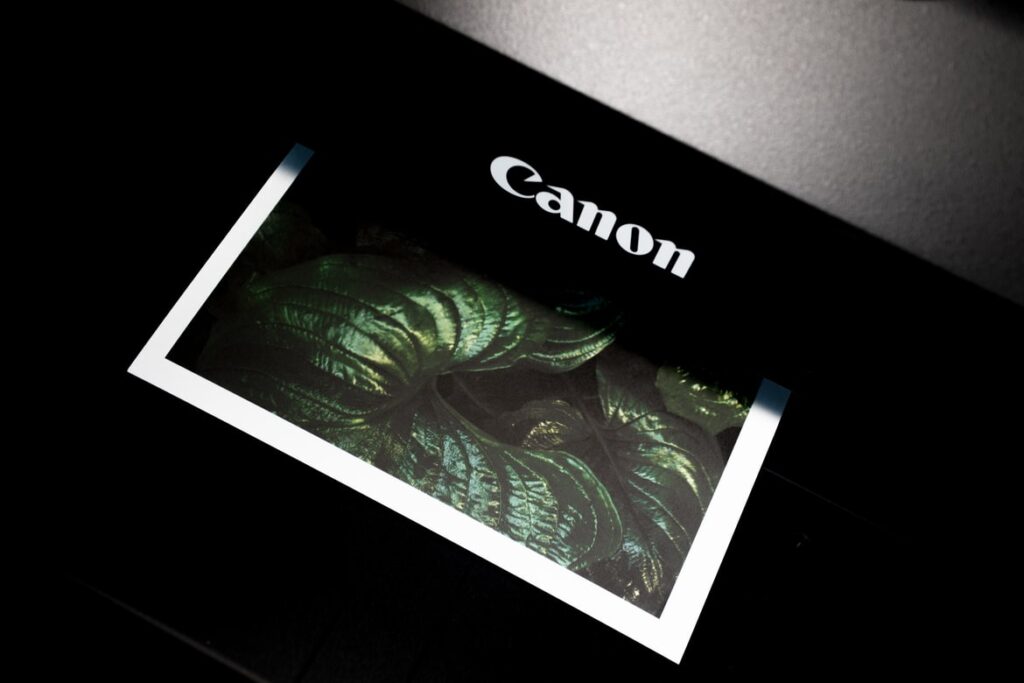Is a new printer and copier for your company? You probably want to know the machine's expected lifespan before dropping that much cash on it. What other considerations should you make before purchasing this gadget to maximise its lifespan?
Depending on the model, printer manufacturers often claim a printer has a seven-year lifespan. Nevertheless, as is the case for most things in life, the reality is more nuanced. Taking good care of your printer and picking the best model for your needs are two of the most important factors in ensuring that your printer lasts as long as possible.
Several factors ultimately determine your device's longevity. Here are various aspects at play, most of which are under your control, from the general quality of the computer to prioritising regular maintenance to crucial security measures.
The engineering & copying capabilities of modern copiers, whether standalone multifunction copiers, laser printer/copier combinations, or even just simple scanners with copying features, are remarkable.
Today's high-tech photocopiers have several useful features. But, no matter how well-built a copier is, the day will come when it serves no useful purpose. This may be the result of the product becoming obsolete or the copycats improving upon it.
And then there's the inevitable problem that arises. With time, it will be necessary to service or repair even the greatest copier.
How Long Does a Printer Last?
Every electronic product, as was just explained, is accompanied by a predicted lifespan. Manufacturers typically advise a seven-year lifespan (more on that in a bit). However, in the business world, a machine's expected lifespan is calculated by its monthly click capacity, where a click is defined as one page printed or copied.
In general, a device's capacity to withstand clicks increases with its size and strength. The larger the engine under the hood, the more powerful the machine as a whole is, much like in an automobile. As a result, a more robust printer or copier can accommodate a greater number of commands than a less robust device. In contrast, significant wear and tear might result from making a simple gadget perform tasks beyond what it intended.
Let's pretend your organisation purchased a printer with a monthly capacity of 2,000 pages but you're constantly overloading it with 3,000. The printer might be able to handle those tasks temporarily. But, the machine's entire lifespan will be drastically shortened in the long run, and there will be unnecessary extra maintenance costs.
Finally, much as with a car, if you want more power out of your computer, you'll have to pay more.
Ensure you and your business decide by picking the most suitable device. For example, don't go out and spend $50,000 on a fully loaded Super Duty Mazda F-450 pick-up truck if a Honda Civic will suffice. On the other hand, the higher initial cost may be justified if your business requires maximum print runs.
Start keeping tabs on how many pages your business now prints on a machine with similar specs to help you decide what features your new printer must have. The managed print service agent or data collection programme can provide you with these figures.
When you don't have access to data collection tools, you can estimate how much paper the machine uses each month by monitoring how much paper it consumes. Your finance department is also a valuable asset because they have access to information on how often and how much paper is purchased.
How Does a Copier Get Older?
The question "Is this photocopier too old?" can be answered with absolute certainty by two basic factors. This list includes:
- Quantity of copies made with the copier. When designing their equipment, most copy machine companies set an expectation for the minimum number of hours per year that their machines will function at peak efficiency. Manufacturers of photocopiers are as aware as everyone that nothing lasts a lifetime. A copier that has been used rarely over the course of two years will be in significantly better physical shape and have much more "life" left than one that has been used almost nonstop between 9 am and 5 pm, five days a week.
- No matter if it's keeping up with consistent print and copy orders. It stands to reason that a company's printing and copying requirements will evolve as it expands. It's possible that a mid-range copier won't cut it for a rapidly expanding business. If the needs of the business or individual who owns or leases the copier are particularly stringent, even a relatively new copier may be deemed "outdated."
Considering these two factors, we may say with some certainty whether a specific copier should be replaced immediately or if it still has some useful life.
When estimating how long a modern copier will last in a business setting, it's safe to assume that the average lifespan depends on several factors, but five years is a decent baseline. This is to say, five years of reliable service is realistically achievable from the majority of copiers under normal conditions of use and paper volume.
However, this estimate rises when considering the category of high-end copiers and MFPs, which are more energy-efficient than their mid-range and low-end counterparts. Even ten years after their initial release, several high-end photocopier models should continue to serve their purpose as reliable office productivity workhorses. This is because they reduce the strain placed on delicate parts and increase productivity in the copying and printing departments.
Whoever maintains the copier also plays a significant role in its longevity. Technicians who take the time to employ quality replacement components, standard maintenance procedures, and appropriate equipment can do more to prolong the copier's life.
What Can I Do to Extend the Life of My Printer?
There is no such thing as "once and done" when it comes to maintaining any machine for the long haul. Regular and preventive maintenance must be performed, even if you never go over your monthly click limit, by you or your maintained print service team. When assistance is required, your device will notify you.
Finally, using authentic, manufacturer-issued replacement components and materials for any repair or upkeep is always preferable. OEM, short for "original equipment manufacturer," describes the company that created the part. Original Equipment Manufacturer (OEM) replacement components are a surefire way to extend the life of your printer.
Use anti-static liquid cleaning on the scanner glass, and clean the drum regularly using the mylar bar that comes with most commercial copiers. Similarly, cleaning the fuser with a light application of silicone oil and using a copier vacuum to remove dust from the interior will significantly increase the lifespan of your machine. To ensure that your copier serves you well for as long as possible, you must do regular maintenance as the manufacturer directs.
If you want to know how long your MFP or copier will last, you can always ask the manufacturer. Duty cycle (the maximum amount of pages that may be reproduced per month at the rated printouts of a machine) and average monthly volumes are typically used by manufacturers to evaluate printer/copier lifespan. Remember that. Such duty cycles, however, are sometimes exaggerated estimates of the machine's true capacity, so it's best to select a device with a pulse width significantly higher than your anticipated print volumes. If you don't, you can find that your machine dies much sooner than expected.
Determining the Lifespan of a Copier
Your copier will last as long as its brand, model, and design allow. Unfortunately, the lifespan of a copier can vary greatly from model to model. But, there are measures you may take to ascertain when it is time for change your current photocopier.
The longevity of your copier is determined not only by the manufacturer, model, and duty cycle but also by the number of copies you make and how well you take care of it. It means the expected lifespan of a copier can be different depending on the model. While the lifespan of a refurbished copier is normally less than that of a brand-new copier, the overall cost of ownership may be lower; for example, a refurbished copier that is two years old might still have as long as eight years of life if purchased at a bargain price. In addition, you can recycle huge copiers and many other office machinery at any of the thousands of locations around Australia. Some copier makers even accept their products for recycling.
Check the user guide.
To begin, consult the owner's manual for your model of copier to learn its projected lifespan. Next, the documentation for your copier should provide an estimated lifespan from the manufacturer. That way, you won't have to guess if your copier is on its last legs.
Verify the manual's suggested maintenance procedures.
The frequency with which your copier should be maintained is often specified in the handbook. This entails mundane activities like cleaning and maintenance and more involved ones like changing parts. They may also suggest when it's time to get a new copier.
Determine that for yourself.
To acquire a ballpark estimate of your copier's lifespan, you can apply a simple formula. The first step is to consult the owner's manual to determine how many copies should be made before the next scheduled maintenance. Then multiply the result by 10. The number you obtain will be a rough estimate of how many copies you can create before your machine breaks down.
Copier And Printer Service
These days' photocopiers can do a lot more than just copy documents. They can be combined with other programmes to improve operational efficiency. Sadly, if your photocopier breaks down, it can impede the smooth functioning of your office and prevent you from getting as much done as possible. Problems like paper jams or malfunctioning equipment can cause widespread delays in production. Your options for dealing with a broken copier are limited to fixing it or buying a new one. It is usually advisable to go ahead and fix things instead of waiting. Nonetheless, there are instances in which a new copier might be preferable.
Most multifunction printers (MFPs), especially those intended for use in large businesses, will require maintenance regularly. As a result, issues with multifunction printers can negatively impact office productivity. For example, a small paper jam might cause a significant delay in productivity.
Get the machine checked out first to see if it's just a minor problem or something more serious. There's not much point in waiting to buy a new copier if the one you have is on its final legs. You can return to normal operations when a replacement copier is installed.
Leasing a copier with an MPS contract means you probably won't have to worry about on-site service, maintenance, or repairs. With an MFP, downtime and associated costs can be devastating, but with an MPS contract, you can rest easy knowing that both will be kept to a minimum. If you need service, you should avoid generic international call centres and instead find a local dealer with all the necessary components.
Recognize that fixing a multifunction printer/copier is not something you should attempt if an MPS services contract does not cover you. A machine's lifespan can be significantly increased if you have it repaired by a trained expert. Get a price estimate for the copier repair before beginning the process since it may be more cost-effective to replace a machine rather than fix it if newer, more advanced versions are available. Consider these savings opportunities while deciding between repair and replacement.
Is a New Printer or Copier Needed?
According to the sales staff, a copier should last between three and five years. This is the typical term of a copier rental agreement. Not as biting as it sounds on the surface. A salesperson who truly has your highest priorities in mind will be able to tell you right now whether or not your existing machine is enough for your needs.
- Are you still producing the number of prints and copies that you anticipated? How much less? Can you expand on that?
- Has anything changed at your company, such as the number of individuals utilising the copier, the necessity to print 11x17 or colour documents, the availability of new technology, etc.?
- Is your present copier still compliant with your current and future technology needs?
If your copier can't keep up with the latest advances in cloud computing, mobile computing, scanning, and security, then it's not worth it to keep it around to get a little more used out of it. Your copier could theoretically survive longer, but you should consider upgrading it or investing in a second one. Again, a skilled salesperson will work with you to determine your genuine requirements rather than trying to upsell you on unnecessary extras.
A printer's lifespan will end, even with the most caring staff.
The printer falling to bits isn't the only sign that it's time to retire your machine. It's also connected to the seven-year timetable, which has implications beyond the printer's physical longevity. Furthermore, at issue is the accessibility of replacements for the faulty original equipment manufacturer components.
Manufacturers can legally stop making components for obsolete devices seven years after they've been taken off the market. So if your machinery fails after you've exhausted your supply of replacement components, it's probably time to put it out of its misery.
A device's ability to receive security patches and firmware updates, like OEM components, may be phased out after seven years. Nowadays, it is more important than ever to implement the latest security best practises in order to keep your system, company, and consumers' critical data safe.
Proper maintenance and buying the right printer for your business will go a long way towards extending its useful life.
Conclusion
When purchasing a new printer and copier for your company, it is important to consider the machine's expected lifespan. This is determined by factors such as the quality of the computer, prioritising regular maintenance, and security measures. The engineering & copying capabilities of modern copiers, whether standalone multifunction copiers, laser printer/copier combinations, or even just simple scanners with copying features, are remarkable. However, no matter how well-built a copier is, the day will come when it serves no useful purpose. With time, it will be necessary to service or repair even the greatest copier. The printer's expected lifespan is calculated by its monthly click capacity, where a click is defined as one page printed or copied.
The most important details in this text are that a photocopier should be replaced if it is too old or if it still has some useful life. This can be answered by two basic factors: the quantity of copies made with the copier and the amount of paper the machine uses each month. Additionally, a business's printing and copying requirements will evolve as it expands, so it is possible that a mid-range copier won't cut it for a rapidly expanding business. If the needs of the business or individual who owns or leases the copier are particularly stringent, even a relatively new copier may be deemed "outdated."
The average lifespan of a modern copier is five years, but this estimate rises when considering the category of high-end copiers and MFPs, which are more energy-efficient than their mid-range and low-end counterparts. To extend the life of a copier, regular and preventive maintenance must be performed, and authentic, manufacturer-issued replacement components and materials should be used for any repair or upkeep. To ensure that your copier serves you well for as long as possible, you must do regular maintenance as the manufacturer directs. The lifespan of a photocopier is determined by the manufacturer, model, and duty cycle, but also by the number of copies made and how well you take care of it. To determine the lifespan of a copier, it is important to consult the owner's manual, check the user guide, verify the manual's suggested maintenance procedures, and determine when it is time to get a new copier.
These days' photocopiers can do a lot more than just copy documents, and they can be combined with other programmes to improve operational efficiency. However, if a copier breaks down, it can impede the smooth functioning of your office and prevent you from getting as much done as possible. To estimate the copier's lifespan, consult the owner's manual and multiply the result by 10. If the machine is broken, it is usually best to fix it or buy a new one. Most multifunction printers (MFPs) require maintenance regularly, and issues with multifunction printers can negatively impact office productivity.
To avoid downtime and associated costs, you should avoid generic international call centres and instead find a local dealer with all the necessary components. Fixing a multifunction printer/copier should not be attempted if an MPS services contract does not cover it. A machine's lifespan can be significantly increased if repaired by a trained expert, and it may be more cost-effective to replace a machine rather than fix it if newer, more advanced versions are available. Consider savings opportunities when deciding between repair and replacement. The most important details are that a printer's lifespan will end, and that the seven-year timetable has implications beyond the printer's physical longevity.
Additionally, the ability to receive security patches and firmware updates may be phased out after seven years, so it is important to implement the latest security best practises. Proper maintenance and buying the right printer for your business will go a long way towards extending its useful life.
Content Summary
- Is a new printer and copier for your company?
- Taking good care of your printer and picking the best model for your needs are two of the most important factors in ensuring that your printer lasts as long as possible.
- Several factors ultimately determine your device's longevity.
- Finally, much as with a car, if you want more power out of your computer, you'll have to pay more.
- Ensure you and your business decide by picking the most suitable device.
- Start keeping tabs on how many pages your business now prints on a machine with similar specs to help you decide what features your new printer must have.
- Technicians who take the time to employ quality replacement components, standard maintenance procedures, and appropriate equipment can do more to prolong the copier's life.
- Original Equipment Manufacturer (OEM) replacement components are a surefire way to extend the life of your printer.
- To ensure that your copier serves you well for as long as possible, you must do regular maintenance as the manufacturer directs.
- If you want to know how long your MFP or copier will last, you can always ask the manufacturer.
- Unfortunately, the lifespan of a copier can vary greatly from model to model.
- The longevity of your copier is determined not only by the manufacturer, model, and duty cycle but also by the number of copies you make and how well you take care of it.
- To begin, consult the owner's manual for your model of copier to learn its projected lifespan.
- Next, the documentation for your copier should provide an estimated lifespan from the manufacturer.
- To acquire a ballpark estimate of your copier's lifespan, you can apply a simple formula.
- The number you obtain will be a rough estimate of how many copies you can create before your machine breaks down.
- Your options for dealing with a broken copier are limited to fixing it or buying a new one.
- Leasing a copier with an MPS contract means you probably won't have to worry about on-site service, maintenance, or repairs.
- Recognize that fixing a multifunction printer/copier is not something you should attempt if an MPS services contract does not cover you.
- A machine's lifespan can be significantly increased if you have it repaired by a trained expert.
- Get a price estimate for the copier repair before beginning the process since it may be more cost-effective to replace a machine rather than fix it if newer, more advanced versions are available.
- Consider these savings opportunities while deciding between repair and replacement.
- A salesperson who truly has your highest priorities in mind will be able to tell you right now whether or not your existing machine is enough for your needs.
- Is your present copier still compliant with your current and future technology needs?
- If your copier can't keep up with the latest advances in cloud computing, mobile computing, scanning, and security, then it's not worth it to keep it around to get a little more used out of it.
- The printer falling to bits isn't the only sign that it's time to retire your machine.
- It's also connected to the seven-year timetable, which has implications beyond the printer's physical longevity.
- So if your machinery fails after you've exhausted your supply of replacement components, it's probably time to put it out of its misery.
- Proper maintenance and buying the right printer for your business will go a long way towards extending its useful life.
FAQs About Copier
From compact and simple to complex and sophisticated, there are many types of printers on the market. However, there are six types of printers that are tried and tested: inkjet printers, laser printers, solid ink printers, continuous ink printers, LED printers, dot matrix printers and A3 printers.
Printers are classified as impact printers (in which the print medium is physically struck) and non-impact printers. Most impact printers are dot-matrix printers, which have a number of pins on the print head that emerge to form a character.
In short, printers work by converting digital images and text into physical copies. They do this using a driver or specialised software that has been designed to convert the file into a language that the printer can understand. The image or text is then recreated on to the page using a series of miniscule dots.
The photocopier's primary function is to produce paper copies of a document. Most modern photocopiers use laser technology to do this, using electrical charges to transfer toner to a piece of paper to form an image.
Like your computer, a copier is connected to your office's network through wi-fi and stores data on a hard drive. And just like your computer, a copier can be hacked.